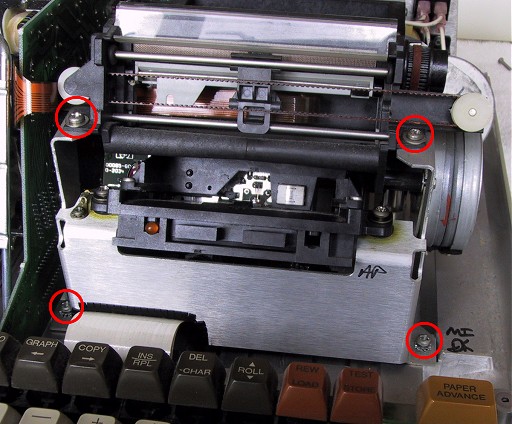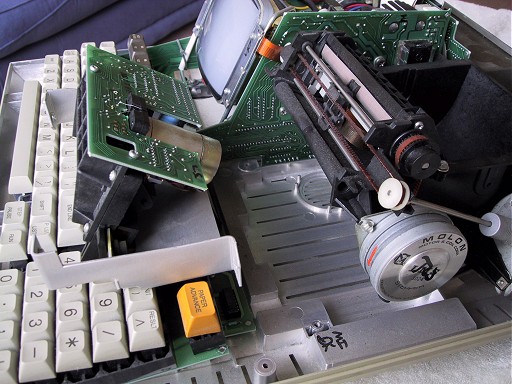hp 85 gummy wheel
here is the procedure i tried to repair the gummy wheel of this
machine. its not perfect but it works. many thanks to other people who helped me
with this problem.
| remove the six screws underneath the machine that hold on
the plastic cover. the plastic eject button for the tape drive can be
pulled right off. remove this before removing the lid (its actually
possible to remove the lid without removing this button, but i found it
nearly impossible to put it back on). |
 |
| remove the four screws shown on the right. then lift out
the drive and metal support. |
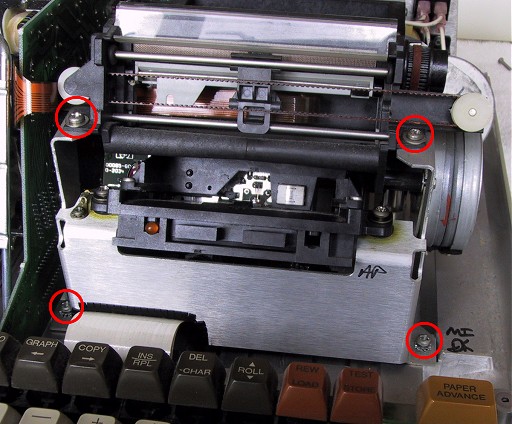 |
| the whole lot should easily fold back as shown. its
possible you might have to loosen some of the screws at the base of the
printer unit, but you shouldnt need to remove these completely.
there are two plastic ribbon connectors from the keyboard circuit board
into the the base of the tape drive circuit board. the tape end can be
unplugged. pull gently. |
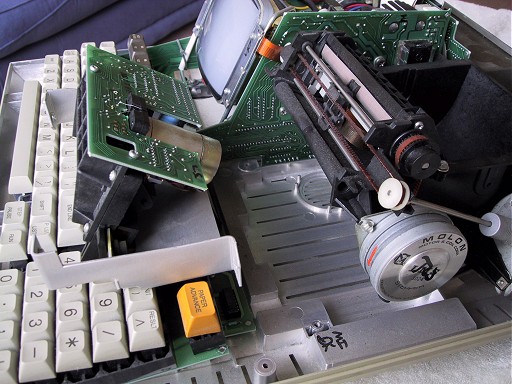 |
|